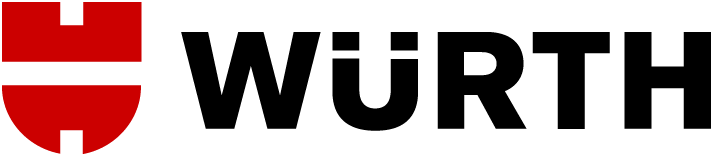Quickly reorder items with fewer errors using the Würth barcode scanner
Quickly reorder items with fewer errors using the Würth barcode scanner
One of the biggest challenges faced by companies is to correctly reorder a large number of different items by type and value.
Traditionally, the warehouse operator records the items to be reordered on paper, but doing so takes a long time and may be subject to a high error rate.
Our Product Barcode Scanner
Complete the link between your stocktake and purchasing system with ORSY® Scan. Quickly and easily make your shopping list with fewer errors.
| Save Time Simple and efficient standalone ordering |
Control of Orders and Budgets Assign orders by department, require approvals, and more |
| Better Management No more stock outages or typing errors when placing an inventory |
Flexibility Scan and order 24/7 |
When you view and play embedded videos on www.wurth.com.au, the provider (YouTube) may be able to store your access and analyze your behavior. If you activate the content, i.e. agree to view and play it, a cookie is placed on your computer to record that you have agreed to this in your browser. This cookie does not store any personal data.
For more information, please see our privacy policy and cookie page.
You can also use this link to access the video directly on the plattform of the provider: https://youtu.be/yd_dW0i19t4
Solution
Each item has a unique barcode to identify it. Using a barcode reader, companies that use e-procurement can quickly scan the product to be purchased and immediately transmit the order to Würth. This saves time and avoids errors.
Once you have scanned all the items you want to reorder, simply connect the barcode reader to your PC: all the selected items will be transferred to your Würth e-Shop basket. The Purchasing Office can delete items, add more items, or change quantities.
Not only that, you can also charge scanned items to their cost centres, send the order for approval to the Purchasing Office Manager through the multilevel purchase authorization function or, in the case of OCI/Punchout integration, you can upload the items into your management system and then send the order to Würth.

- Scan barcode labels of your products
- Connect your ORSY scanner to your computer's USB port
- Create your shopping cart automatically on our online store
- Finalise your purchase and check out
Advantages of the Barcode Scanner
The Würth Scanner is a new tool for warehouse workers to scan items and prepare an order in a fraction of the time taken to manually collect product information and input this order.
The Barcode Scanner:
- helps you take stock and reorder items quickly
- avoids errors in the transmission of product barcodes
- works even in the absence of a data connection
- is a useful tool that optimizes the operation of the warehouse worker
Implement a Barcode Scanner to Save Time and Reduce Errors
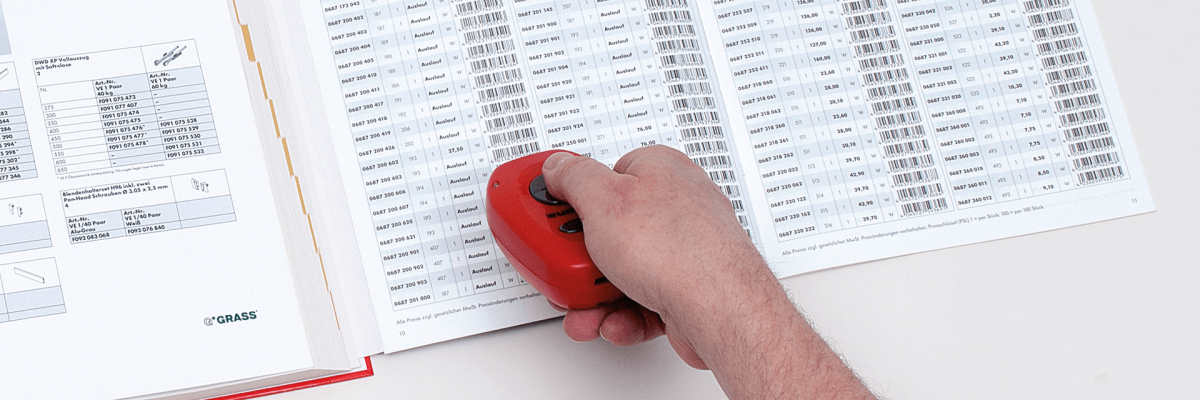
Implement a barcode catalogue to reorder your favourite products even faster! Find products in your custom-printed catalogue and use ORSY® Scan to fill your e-Shop basket.
You can contact Würth to apply for the barcode reader and receive it for free by signing a free loan agreement. Get in touch with your Wurth Sales Representative or call us on 1300 65 77 65 to find out more information.
Call us nowWe use cookies to improve your website experience and for web analytics purposes. By continuing to use our website you agree to our Privacy Policy and the use of cookies as well as our Terms and Conditions and Terms and Conditions - Web & App.